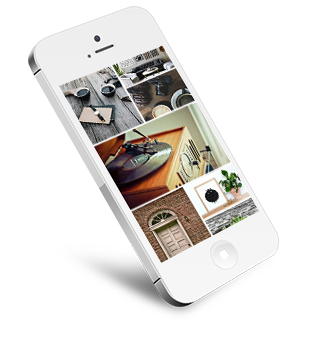Introduction
Skyline Mootools Nested Accordion is a plugin of Skyline Menu Pro that makes Skyline Menu into multi-level accordion menu. It is written in native mootools so you don't have to worry about javascript conflict on your Joomla site.
Features
- NEW Modern CSS3 theme.
- Compatible with Joomla 2.5 and other later versions.
- Support RTL languages.
- 4 exclusive themes: Black, Modern, Silver and Modern CSS3 theme.
- 3 events to trigger accordion menu: hover, advanced click and click.
- Control mouse hover delay.
- Change the speed of expanding/collapsing menu.
- HOT No javascript conflict.
- Work well with modern browsers: IE9, Firefox, Chrome, Safari...
Click here to see demo.
Installation
- Get the module Menu Pro from ExtStore.
- Follow the instruction here to install and set for Menu Pro successfully.
- Get Mootools Nested Accordion plugin from ExtStore.
- Go to Administrator site, click to Extensions → Extension Manager, then Browse the file and Upload and Install.
- Go to Plug-in Manager to publish Mootools Nested Accordion Plugin

- Go to Extensions → Module Manger, click
 option on the option bar to create a new Skyline Menu Pro module
option on the option bar to create a new Skyline Menu Pro module - A pop-up will appear.

Support
If you have questions regarding specific details or need any help with the product, feel free to contact us and join Extstore forum.