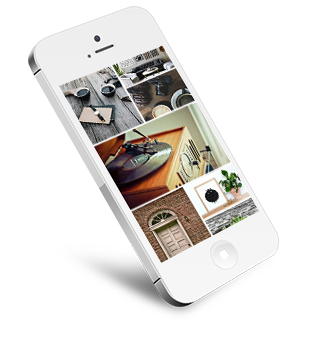Introduction
Skyline Menu Pro is a powerful module for Joomla!, including a menu that not only works the same as mod_menu in Joomla but also supports plugins to transform to other menu types such as dropdown menu, dropline menu, accordion menu and mega menu. All the above plugins are available on the website.
Skyline Menu Pro releases a large number of new features that focuses on improving human-computer interact for your website and highly practical for many purposes at one time.
With Skyline Menu Pro, you can easily handle a great amount of contents including menu items and levels just by hover your mouse. Instead of displaying all contents in many different levels in complex way, it helps you to only display main menu levels. Other remains can be faded in as your creative configuration.
Features
- Compatible with Joomla 2.5 and later versions.
- HOT Compatible with touch devices.
- Work like mod_menu by default.
- Highly practical.
- Setting the start and the end levels to limit sub-menu.
- Support plugins to transform to horizontal and vertical menu types.
- Optional positions to put menu.
- Multilevel sub-menu.
- HOT Module parameters are flexible and can be changed automatically based on plugin you choose.
- HOT Option to Show hover preview image when select theme respectively.
- Plugins are easy to create more exclusive themes.
- NEW Include Dropdown Menu CSS3 Plugin:
- 21 clean and lively preset styles.
- Choose the favorite Gradient style: Linear or Glass.
- Various options to customize from the basic style by changing the Gradient Start, Gradient End, Hover and Text Color.
- Flexibility in animation settings.
- Include mootools dropdown menu plugin:
- 5 animation effects
- 9 themes included: Sexy Menu, Black Tab, Orange, Black Orange, Silver Tab, Light Shadow, Dark Modern, Opera and Adobe theme.
- 30 animation transitions to select the running effects
Click here to see demo.
Installation
- Get the module Skyline Menu Pro from ExtStore.
- Go to Administrator site, click to Extensions → Extension Manager, then Browse the file and Upload and Install.
- Go to Plug-in Manager to publish Mootools Mega Menu Plugin.
- Go to Extensions → Module Manger and click
 button to create a new Skyline Menu Pro module
button to create a new Skyline Menu Pro module - A pop-up will appear.
Usage
- Go into the Administrator site, choose Extensions → Module Manager → Skyline Menu Pro
Setting for Details
- Position: the position you have in a template. For example: position-1 of Beez20 default template.
- Status: published, unpublished or trashed.
- Access: public (for user and guest), registered (for user only).
- Ordering: The ordering the module will be put with other modules in the same position
Setting for Basic Option
- Select Plugin: Default (used as the Joomla menu); If you choose Mootools Dropdown Menu, you can customize the below Mootools Dropdown Option.
- Select menu: Select menu type to be displayed.
- Menu Tag ID: Enter a value to assign as the id property of the root tag when the Menu is displayed.
- Start Level: Level to start rendering.
- End Level: Level to end rendering.
- Show sub-menu items: Choose Yes/No to show or not show your menu in multilevel.
Setting for Advanced Options
- Menu Class Suffix: Add additional class to style for this menu.
- Target Position: Add value to position a popup window.
- Alternative Layout: Default from module.
- Module Class Suffix: Add additional class to style for this module.
- Caching: Use Global or No catching
- Cache Time: Specify the time before the module is recached in minutes.
Setting for Mootools Dropdown Options
- Select Theme: Select the theme style to display menu. There are 8 themes to option: Opera, Orange, Light Shadow, Sexy Menu, Black Orange, Silver Tab, Black Tab and Adobe Style. Preview images will appear when hovering the mouse to select in themes list.
- Animation: Allow to enable/disable or customize animation effect
- Animation Duration: Time to determine how long the animation will run
- Animation Transition: Choose the moving style of animation
- Custom CSS: Modify the visual style of the menu.
Setting for Mootools Dropdown CSS3 Options
Before doing this part, you should check out the enable/disable status of the plugin in Plugins Management.

- Preset: Choose the most well-fitted style among 21 colorful preset patterns.
- Gradient Type: Select between Linear and Glass style.
- Gradient Start Color and Gradient End Color: These two options would help to create the perfect gradient horizon naturally.
- Hover Color: This is the color that would be displayed when you hover on the menu.
- Text Color: Set color for the text of menu items.
- Animation: This option allows you to enable, disable or customize the Dropdown Menu's animation.
- Animation Duration: Time in milliseconds for the slide/fade effects applied to Dropdown Menu.
- Animation Transition: 30 transition type of animation.
- Custom CSS: Modify the visual style of the menu.
Setting for Menu Assignment
- Module Assignment: Choose to assign module in selected pages.
- Menu Selection: Select menu type.
Support
If you have questions regarding specific details or need any help with the product, feel free to contact us and join Extstore forum.