Because of our target to give you the best Joomla extensions, there are a lot of new versions are released on ExtStore. Here we show you the instruction to upgrade to new versions which is supported by Joomla, it is easier for you.
Please note that every time we upgrade our extensions, upload the combine file at first of product files, and update right version number, you will receive update notification.
Get Download ID
To be allowed to upgrade new version, firstly get download ID
Go to ExtStore and navigate My downloads > Login

Your download ID is placed in the box, please copy this ID and go to the next part.

Current Version Confirmation
Using download ID is to confirm you are using current version.
From backend, choose Extensions > Plugin Manager, search System - ExtStore Extensions Update Helper.

Click on System - ExtStore Extensions Update Helper to enter your download ID. Remember to enable this plugin.
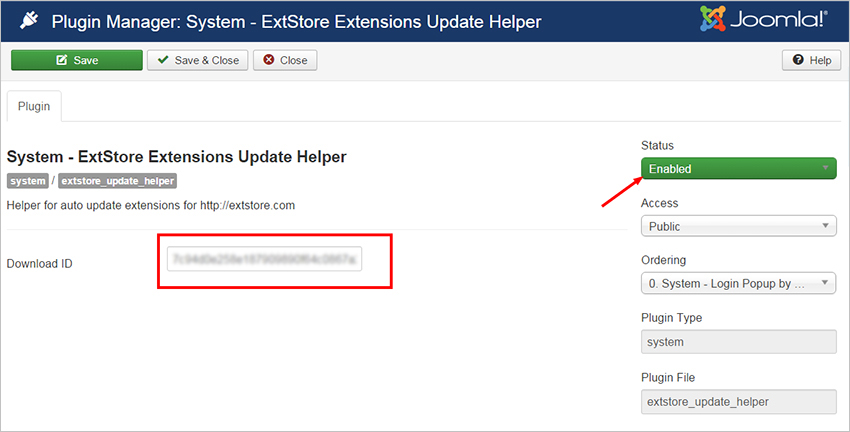
After these steps, you have permission to update new version.
Update New Version
On backend site, go to Extensions > Extensions Manager, Choose Update option.
Search and choose extensions you want to update, then click Update button.

After all, a messeage which informs that the new version is updated successfully will appear on the screen and the new version number will be automatically placed in the Version option.
The process of updating new version is completed.

