Ecommerce Business develops rapidly day by day. In a recent research, global e-commerce sales set to grow 25% in 2015, and it promises to continue to increase through years.
The constant rise of this market draws much attention from people. It makes a highly competitive environment. You can offer quality items at a great price, or build up an awesome online store, but it’s not enough. To make your online business outstanding rather than the others, the determining factor is improving your customer service.
Note that, “a happy customer will tell one or two people, but an unhappy customer will tell 10". For online business, an unhappy customer might not just tell 10 people, they can write a negative review on your site, criticize you on your forum, write on their blog,..... And I guess you don’t know exactly how many people will get negative information about you.
Here I am sharing some of my real experience as well as my research about the ways to improve customer service on the e-commerce site. Hope they are helpful for you.
-
-
Collect the customer’s feedback: One of the most critical things to develop your business is to understand what customer think about your brand, your products as well as your service. From it, you will have a real look to find out accurate strategies for improving and developing process. You can collect customer’s feedbacks by making a short survey like Survey Monkey or creating a poll like Advanced Poll.
-
-
Useful FAQ’s page: Let’s gather the common questions people may have about your products or your service at FAQ’s page. It will make your customers easy to find the answer without contacting you. I guess both you and your customers will save a lot of time for responding and waiting.
-
Diversify contact form: If FAQ’s page can not cover all of the questions your customers have, let’s make them easy to contact you. Instead of making a boring contact form, offer them some choices such as live chat, send email, skype contact or free call.
-
Personalize your email message: Sending the email to your customers will keep them in your business loop. Just send emails with customer’s own name. Instead of saying “Dear beloved customer”, you can say “Dear David” or “Dear Thomas”, etc…. It will create a positive effect on your customer’s brain. They will feel more friendly with your email.
There are some good email marketing providers you can reference:
However, the most important thing I would like to mention here is the internal factors. A good mindset of your supporter team will make your customer service better and better.
-
Be helpful and informative: Customer supporters need to focus on answering customers’ questions or solving customers’ issues, not focus on redundant information such as how many sales per year, turnover rate,.... In the modern life, your customers are really busy.
-
Be patient and willing to listen: When customers complain about your products or your service, let’s listen to comprehend them, then be ready to say sorry whatever you are right or wrong. If you are wrong, find the fastest and easiest way to resolve your mistake. If not, just be patient and polite to explain.
-
Be in time: If your customers have any question about your products or your service, let’s reply them as soon as possible, even if you haven’t had an exact answer for their question yet, let them know you are efforting to find out the solution. Your customers will appreciate your efforts.
-
Be an expert: To support for your customers well, you need to be an expert in your field with profound knowledge as well as vast experience.
A good customer service will cost a bit of time and money, however, an unhappy customer will cost you the dozens of times by losing a lot of potential customers. Think carefully and act accurately to make your customer service better and better.























![[Tutorial] How to upgrade extensions to newer versions](/media/k2/items/cache/233826a67be66a810b23a263230da62e_XL.jpg)



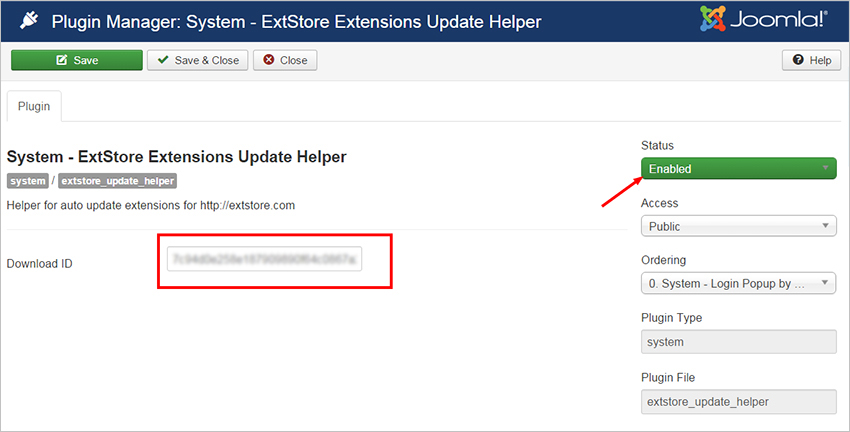

![[Tutorial] Advanced Portfolio Quick Guide](/media/k2/items/cache/71f67488b0857639cee631943a3fc6fa_XL.jpg)







![[INFOGRAPHIC] HOW DOES EXTSTORE SUPPORT WORK?](/media/k2/items/cache/d61d44254608dd06ccdd2ff02982d14d_XL.jpg)






